Secure Infrastructure Code Libraries for Terraform and CDK
Built and supported by experts
Infrastructure Code Libraries
The k9 Security infrastructure code libraries are open source and freely available in the k9securityio organization on GitHub. These libraries generate secure policies using k9’s access capability and tagging models. Professional support for these libraries and prioritized enhancement are included when you subscribe to the k9 access analysis service.
Terraform
All k9 Security’s modules are available in the Terraform Registry.
- terraform-local-context – A Terraform module to capture the context your team needs to manage, operate, and secure resources on any Cloud.
- terraform-aws-s3-bucket – Provision AWS S3 buckets safely with least privilege access and comprehensive tagging using Terraform.
- terraform-aws-kms-key – Provision AWS KMS keys safely with least privilege access and comprehensive tagging using Terraform.
AWS Cloud Development Kit (CDK)
The k9-cdk helps you provision best practice AWS security policies defined using the simplified k9 access capability model and safe defaults. In CDK terms, this library provides Curated (L2) constructs that wrap core CloudFormation resources (L1) to simplify security.
Currently the k9-cdk supports:
- AWS Resources: S3 Bucket Policies, KMS Key Policies
- Languages: TypeScript, (next) Python
The k9-cdk is distributed on:
- NPM: @k9securityio/k9-cdk
Generate least privilege S3 bucket policy with the terraform-aws-s3-bucket Terraform module:

Get k9 News
Get k9 Security technical articles & release updates, at most weekly.
🎉 Bonus: Get the Effective IAM for AWS eBook when you subscribe!
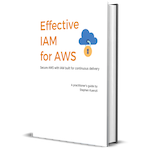
Secure Terraform Library for S3
k9 Security’s terraform-aws-s3-bucket helps you protect data by creating an AWS S3 bucket with safe defaults and a least-privilege bucket policy built on the k9 access capability model.
There are several problems engineers must solve when securing data in an S3 bucket, especially when sharing an AWS account. To secure your data, you’ll need to:
- configure several distinct S3 resources: the bucket, the bucket policy, ‘block public access’ configurations
- create security policies that allow access by authorized principals and denies everyone else
- adjust standard Terraform resource configurations which generally mirror AWS API defaults to current best practice
- capture enough context to scale security, governance, risk, and compliance activities efficiently
Configuring your intended access can be especially difficult.
But the terraform-aws-s3-bucket helps you specify your intended access easily and generates a least-privilege policy for you.
First, define who should access to the bucket as lists of AWS Principal IDs:
Define S3 bucket's authorized principals
# Define which principals may access the bucket and what capabilities they should have
# k9 access capabilities are defined at https://www.k9security.io/docs/k9-access-capability-model/
locals {
administrator_arns = [
"arn:aws:iam::12345678910:user/ci"
, "arn:aws:iam::12345678910:user/person1"
]
read_config_arns = concat(local.administrator_arns,
["arn:aws:iam::12345678910:role/k9-auditor"])
read_data_arns = [
"arn:aws:iam::12345678910:user/person1",
"arn:aws:iam::12345678910:role/appA",
]
write_data_arns = local.read_data_arns
}Now generate a least privilege bucket policy with the terraform-aws-s3-bucket submodule:
Define S3 bucket's authorized principals
# Define which principals may access the bucket and what capabilities they should have
# k9 access capabilities are defined at https://k9security.io/docs/k9-access-capability-model/
locals {
administrator_arns = [
"arn:aws:iam::12345678910:user/ci"
, "arn:aws:iam::12345678910:user/person1"
]
read_config_arns = concat(local.administrator_arns,
["arn:aws:iam::12345678910:role/k9-auditor"])
read_data_arns = [
"arn:aws:iam::12345678910:user/person1",
"arn:aws:iam::12345678910:role/appA",
]
write_data_arns = local.read_data_arns
}When you terraform apply this code, the module will generate a ~200 line bucket policy that enables the following access:
- allow
ciandperson1users to administer the bucket - allow
k9-auditorto read the bucket’s configuration - allow
person1user andappArole to read and write data from the bucket - deny all other access; this is the tricky bit!
The policy will also enforcce encryption in transport and at rest.
